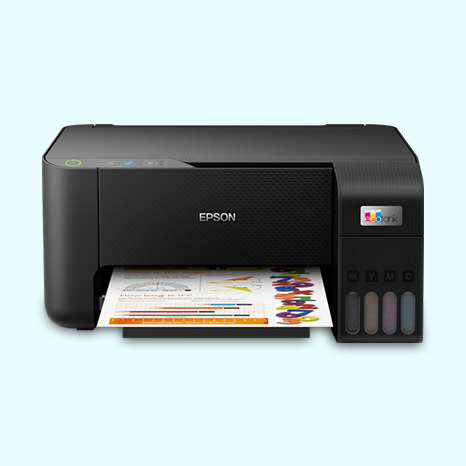The Epson EcoTank ET-3850 is an ideal choice for your everyday office needs. It's the most affordable, fast, user-friendly, and rich with various features. This is manufactured with innovative technology that doesn't need a traditional cartridge system. It uses high-capacity ink tanks that don't need frequent replacements like ink cartridges. So, users can refill the ink tanks whenever they run out of ink. It takes less effort too. The Epson EcoTank ET-3850 offers an auto document feeder, high print quality, and fast printing. Overall, the Epson EcoTank ET-3850 printer works best for all the work areas.
Features of Epson EcoTank ET-3850 All-in-One Printer
- Runs on EcoFit ink bottles instead of traditional cartridges
- It includes ADF and a 250-sheet paper tray
- The Epson ET-3850 printer offers double-sided printing
- It provides ultra-high-yield replacement ink bottles
- Helps save money by 90% with replacement ink bottles
- The ET-3850 printer comes with two years of ink in the package